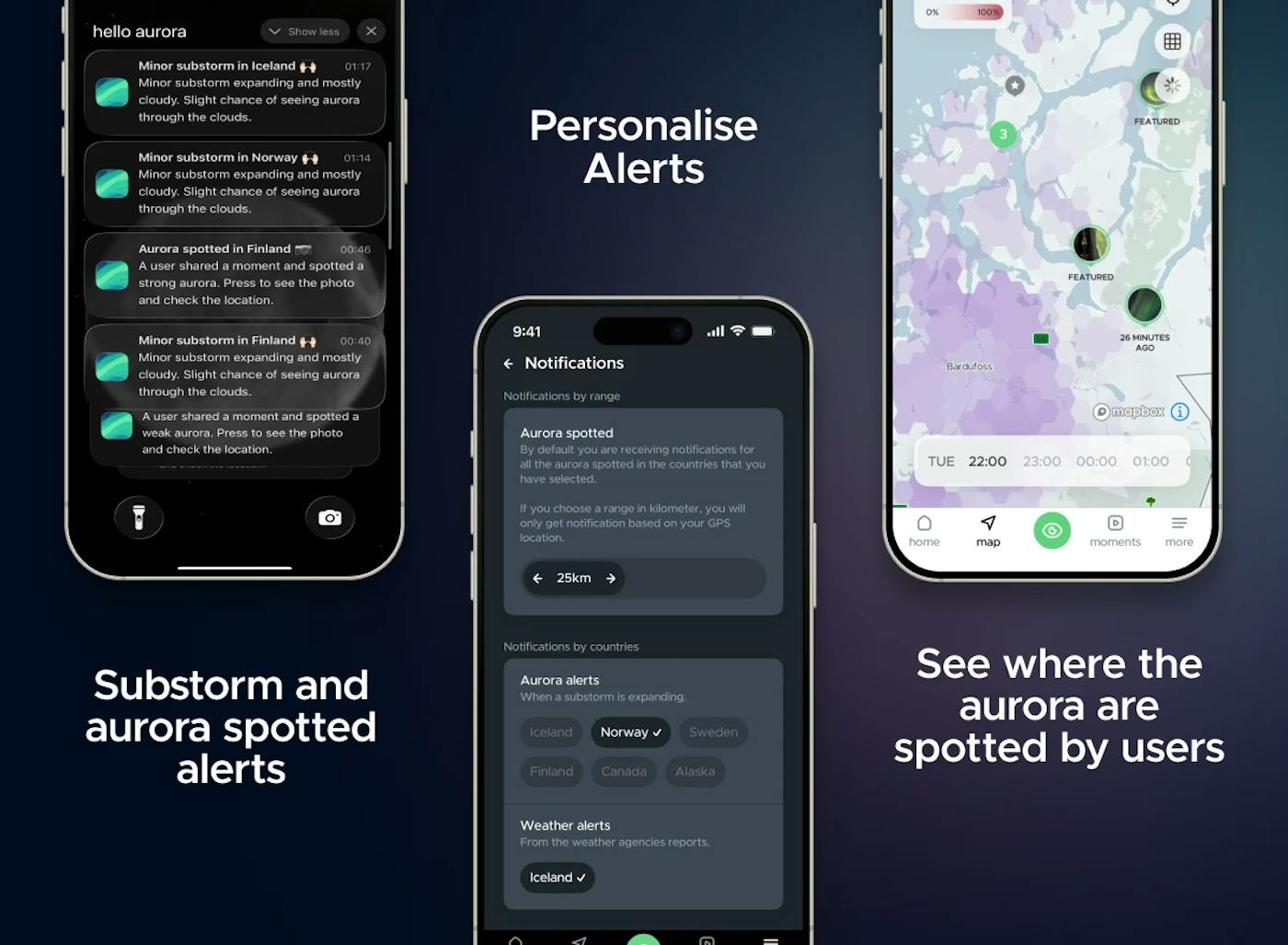How to choose the best aurora app for alerts
Not all aurora apps are the same. To increase your chances of seeing the lights, choose apps that rely on real-time data, local weather conditions, and community sightings, not just the Kp index is the best way to get accurate and up-to-date alerts.
Here are the 4 key features you should look for in a reliable aurora alert app:
1. Real-time aurora substorm alerts
The aurora moves fast and can appear and disappear quickly. Apps that send real-time substorm notifications are more accurate than apps that only provide general forecasts.
For example, the Hello Aurora app sends instant notifications when a substorm is expanding, taking into account weather and cloud coverage in your area This matters because no matter how strong the auroral storm is, you won’t see the aurora if the sky is cloudy.