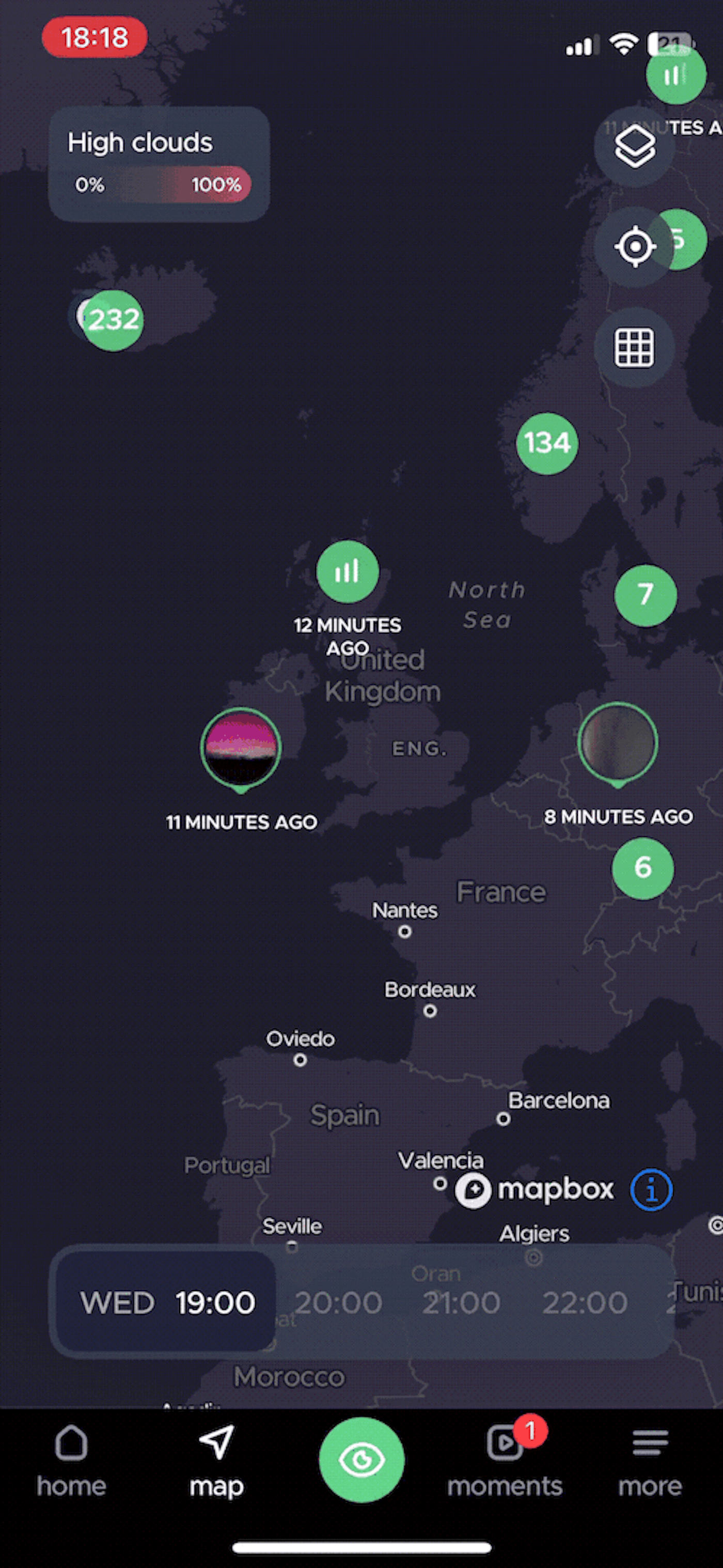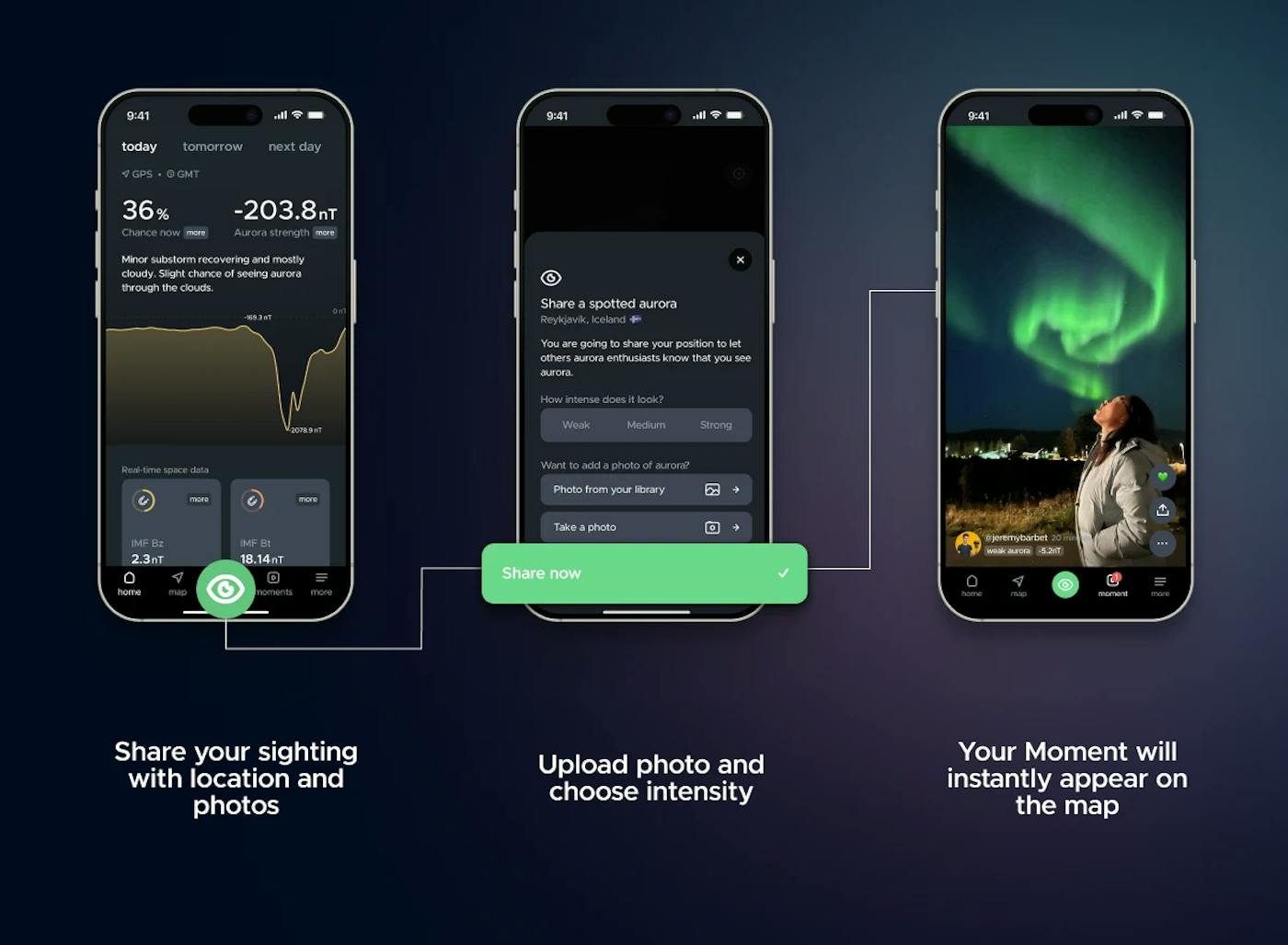This comprehensive guide will show you exactly how to photograph the Aurora Borealis using your phone, whether you are an Android or iPhone user. You will discover which smartphones are best suited for Northern Lights photography, how to set up your phone's camera with the optimal night-time settings, and which essential tools, like tripods or remote shutters, you should bring on your aurora hunting adventures to get the best possible results.
How to set up your phone to photograph the Northern Lights
Phone Camera setting
Capturing a clear and vibrant photo of the Northern Lights with your smartphone is entirely possible with the right setup. Here is a simple step-by-step guide to help you adjust you phone's camera setting for best aurora photo.
1. Use a Tripod
Stability is key when photographing in low light. Even the slightest movement can blur your photo during a long exposure. A tripod keeps your phone steady and ensures sharp, focused shots of the aurora. If you don't have, you can use rock or other items around you to stabilize the phone.
2. Enable Night Mode or Manual/Pro Mode
If your phone has a Night Mode, enable it. For more control, switch to Manual or Pro Mode (available on many Android devices and newer iPhones). Here the setting on your phone camera that you need to adjust:
- ISO: Start at ISO 800–1600. You can increase it if the aurora is faint, but keep in mind that higher ISO can cause more noise (graininess) in the photo.
- Shutter Speed: Set it between 5 to 15 seconds. This allows enough time to capture the moving lights but not so long that stars blur into trails.
- Focus: Manually focus to infinity or tap on a distant light source and lock the focus. This ensures the aurora and stars are in sharp detail.
3. Turn off flash
Using your phone's flash will not only ruin your shot by overpowering the natural light of the aurora, but it can also disturb other aurora hunters nearby who are trying to enjoy or photograph the display in darkness.
4. Use a timer or remote shutter (if you have one)
This helps prevent any movement when taking the photo. Keeping your phone completely still is essential for capturing clear, sharp images of the Northern Lights.
With the right camera settings and a bit of patience, you can take incredible photos of the Northern Lights using just your smartphone. Practice makes perfect, and every night sky offers a new chance to improve your skills!
👀 Watch this video on how to take a photo of the Northern Lights with an iPhone.